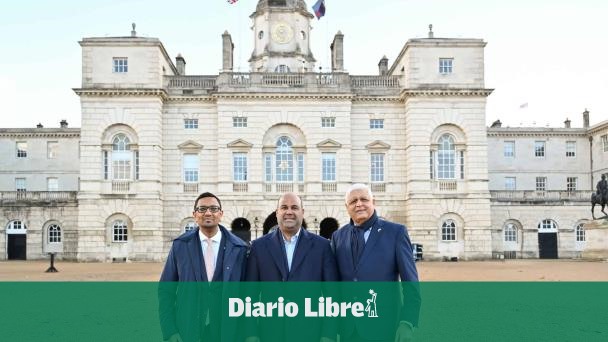Do not expose your safety on the Internet by making any of the following mistakes.
How much personal time do you spend online? The answer may be more than you think. A Study it is estimated that in the UK they spend an average of five hours a day glued to a screen, not counting work time. Additionally, it was found that people ages 16 to 24 spend more than 2,500 hours a year just on Instagram.
In fact, our online and cloud lives have changed in recent years. We shop, stream video content, manage our bank accounts, socialize with friends and family, share photos, track our fitness, and even today even talk to our doctors through a series of innovative and easy-to-use apps. . We do all of this across a variety of devices, from trusted home PCs to tablets, smartphones and smart wearables.
All of this has security implications. As the number of passwords, devices and accounts grows, our ability to track all of these digital assets decreases. Sometimes we end up resorting to quick but weak solutions, like reusing passwords, which only makes things worse. Others may even ignore security warnings altogether without a care.
It’s time for action
Human error like this is endemic. In the workplace, human error is responsible for about 82% of all corporate data leaks. But that same complacency and lack of security knowledge can also take a toll on our personal lives, putting our data and devices at risk. A investigation discovered 24 billion stolen username/password combinations circulating on the underground dark web marketplace by 2022.
In short, we need to improve security risk management, and that starts with understanding and mitigating the most common impacts of human error.
Major digital security mistakes to avoid
1. Clicking on links and opening attachments in unwanted messages
Also known as phishing, these missives can travel via email, text messages, social networks or messaging services such as WhatsApp. They will usually impersonate a legitimate sender such as a bank and require an immediate response from the recipient. These messages will typically lead to a covert download of malware, or attempt to get potential victims to surrender sensitive personal and possibly financial information. Always be on the lookout for spam messages and do not click on links or open attachments in them. If in doubt, contact the sender in another way and check if the message you received is legitimate.
2. Skip update
Keeping our computers and other devices we use updated is very important for our security. Through updates, manufacturers release patches to fix certain security vulnerabilities that cyber criminals exploit to attack devices and accounts.
It pays to enable automatic updates for operating systems, browsers, applications, and installed software.
3. Connect a third-party USB device
Removable media may not be as popular as it was a few years ago. After all, most of us now use cloud storage to transfer data. However, it can still be an effective transmitter of malware if connected to your machine.
First of all, never connect a USB memory that is not yours to your computer or that belongs to a third party.
4. Use and reuse weak passwords
This is one of the most common security mistakes users make, as the statistics above show. Weak passwords are short and easy for cybercriminals to guess or crack. With this information in their possession, attackers will try to hijack certain accounts and others that have the same credentials as you.
Passwords, or even better passphrases, need to be long, strong, and unique. Use a password manager to keep your passwords safe and within easy reach.
5. Do not enable two-factor authentication (2FA)
More and more organizations are forcing their staff to use multi-factor or two-factor authentication (2FA). It is used to add an extra layer of security besides passwords. With two-step authentication, a second “factor” is added, which can be anything from an SMS code to a facial scan, which makes it more difficult for cybercriminals to access accounts even if they have the password. However, many of us make the mistake of not enabling this extra layer of security to protect our personal information, even though almost every social networking site, instant messaging app, and email service offers us this option.
6. Do not make backup copies
Backing up is another basic and important security habit that many of us ignore. That can cause problems if cyber criminals manage to access and encrypt all of our data, as is the case with ransomware infections.
Making regular backup copies and keeping one of these copies without an internet connection can be very helpful in case of accidental data loss.
7. Use and share work devices for personal use
The new era of remote and hybrid work means many of us are now spending more and more time working from home. Unfortunately, that makes it even more tempting to use company devices for personal tasks., such as making purchases, downloading from the Internet, games or content from streaming platforms. This can put your company, and potentially your job, at risk, because if a device is infected with malware, cyber criminals can access corporate networks and applications.
Try to keep work and play separate by using company devices only for work assignments. For entertainment or personal tasks, use your own computer, smartphone or tablet.
8. Be accommodating
One of the biggest challenges with security is that users tend to think everything is fine until it’s too late. We trust the companies we do business with and the technology providers whose products we use every day. But it can create a false sense of security.
Take some time to look at the security settings on your device and read articles like this one for better information about the main risks and how to manage them.
9. Do not use security software on all devices
Many of us value using reputable security software. But how many have installed it on all their devices? Smartphones and tablets are often more vulnerable to malware hidden on websites, in phishing messages and in mobile apps.
Our digital lives are increasingly important to us. We must protect them by giving digital security the time and attention it deserves. Find a provider you trust and make sure all your equipment and devices are protected.

“Entrepreneur. Internet fanatic. Certified zombie scholar. Friendly troublemaker. Bacon expert.”