There are dozens of regions that have more than one schedule: the ten regions with the greatest number of variations are Russia, United Kingdom, Australia, Canada, Denmark, New Zealand, Brazil, United States, France, and Mexico.
November 18, 2023 16.00
In the era of globalization and remote work, it is increasingly common for us to collaborate with people in different time zones. While this offers great flexibility and opportunity, it can pose challenges when it comes to coordinating meetings, scheduling commitments, and maintaining effective communication.
Everything I bring is based on my experience of traveling permanently for my work, and needing to adapt to schedules and clients in very diverse countries. I have to admit that sometimes I get confused about time, or don’t know how many time zones there are in the same country.
For example,There are dozens of regions that have more than one schedule;The ten countries with the largest number of variations are Russia, United Kingdom, Australia, Canada, Denmark, New Zealand, Brazil, United States, France and Mexico.
7 Tips so that your multi pass agenda doesn’t get messy
To help you successfully work with people in different time zones, here are seven tips that will prevent you from making mistakes and help you make the most of the tools at your disposal:
1-Establish clear and transparent communication
When you work with people in different cities around the world, it is important to establish common communication channels, and not just be guided by your preferences. Cultural differences mean we have different customs and the goal is to collaborate effectively with everyone.
The starting point is to clearly define the time differences, including space for rest, lunch, dinner, etc., as this will also greatly influence the personal organization and organization of each team.
The ideal is to ask the team’s preferences regarding forms of communication, what topics, what times, how to set priorities, and helping each other achieve goals.
When these aspects are determined, an instant messaging system can be maintained to reconfirm appointments, forward links, and ensure that your schedule is correct and you arrive on time.
2-Use planning tools and calendars
To avoid mistakes when scheduling appointments, take advantage of available planning and calendar tools that have nearly worldwide permissions enabled. Some of the most common are those integrated into email systems, especially Google Calendar and Microsoft Outlook.
In addition, almost all existing applications allow integration with the email you use. Among the most popular are WeNote, ACalendar, Slack, Evernote, OneView Calendar, Trello, Task, Asana and Calendly.
The recommendation is, if you keep other notes – for example, on paper – you definitely start doing it digitally, even if you maintain a traditional planner.
3-Make sure you select the time zone correctly in any digital calendar you use
As soon as you select the appropriate tool, you will have the option to have your computer or mobile automatically detect your presence, to adjust the calendar.

Keep in mind that, even if this feature is enabled, you always need to verify that you have selected the correct time zone when creating events and meetings.
4-Know the time zone: a simple trick
It is important for you to understand the time zones of the people you work with. Keep a list or visual map to always remember the time difference between your location and your collaborators’ locations. This will help you avoid confusion and ensure you schedule the meeting at a time that works for everyone.
You can also download a world clock app on your phone, where you will add a sign to get a reference for what time it is there.
Likewise, if you are more traditional, you can stick a printed world map on a billboard, and you can mark the places where your friends are. This way you will begin to understand the problems of countries that have a slower or later schedule than yours. This resource looks old (and it is): but it works!
5-Run recurring meetings
Generally in teams there are meetings that are repeated with a certain frequency. The ideal is to agree on a specific day and time to hold the meeting. This way, you can build structure and minimize the need to continually coordinate every meeting.
In the calendar, you can systematize this function. However, be flexible and remember that there are times when the schedule needs to be adjusted to accommodate all participants.
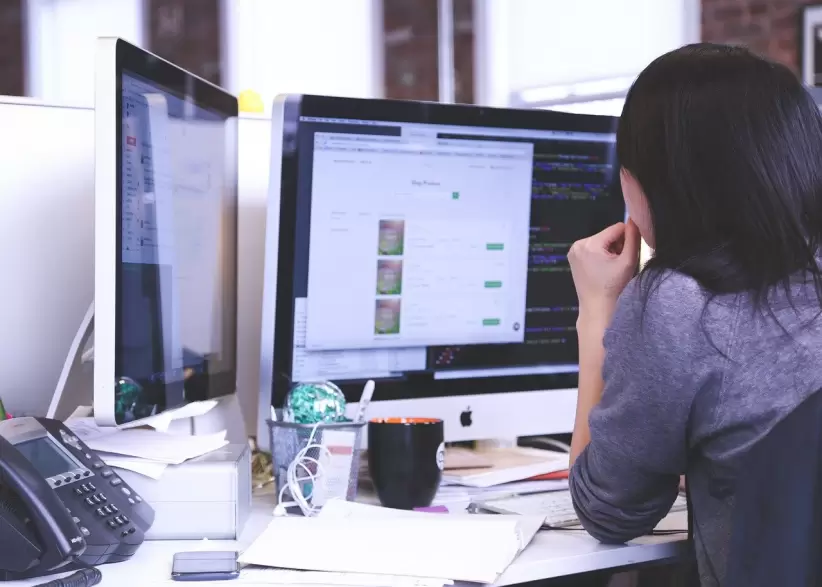
Also remember to take notes so that those who do not attend for whatever reason can review the meeting, especially if relevant topics are discussed; And, please, don’t overload the agenda – which is already intense – with meetings on issues that can be resolved in other ways.
6-Use video conferencing tools
Video conferencing tools, such as Zoom, Microsoft Teams, Google Meet, and Skype, among others, give us the opportunity to facilitate communication by meeting colleagues in different locations. Make sure you understand the basic and advanced features to get the most out of them. Almost everything can be integrated with calendars, and with one click, you can connect.
7-Consider holidays for admission
Finally, there is a wide variety of cultures within teams that are multigenerational and spread across the globe. I suggest raising awareness that encourages mutual knowledge, not just by introducing new members via email, but in a more casual, everyday setting. In the company where I work, they combine the dynamics of showing the traditions of a country, to start exchanging their own information and feelings, outside the work that unites them.
It’s also important for you to know each place’s off-hours dates, what’s being celebrated, and some details to build better relationships, such as congratulating, encouraging, and acknowledging. When you read, communication is important, and the more you personalize it, the better results you will get.
Likewise, there are some colleagues who may work odd hours. Therefore, you are advised to build a culture of respect and flexibility, understand individual needs, and avoid demands outside of specified working hours wherever possible.
In many of the companies I’ve worked at, respect for rest schedules is encouraged and autonomy in time management is promoted, something that should be emulated in other types of vertical organizations where there seem to be no boundaries.
And, as we have seen, physical distance affects interpersonal bonds, even in the workplace. The role of the leader and each team member is to maintain a space of well-being, virtual closeness and collaborative support, thereby saving thousands of physical miles.
Daniel Colombo
Facilitator and Executive Master Trainer specializing in senior, professional and team management; professional mentor and communicator; international speaker; author of 32 books. LinkedIn Top Voices of Latin America. ICF Certified Professional Coach at the highest level, Certified Coach, Member and Mentor on the Maxwell Leadership, John Maxwell team.
YouTube.com/DanielColomboComunidad
www.facebook.com/DanielColomboComunidad
Podcasts are onSpotify and on Wetoker, iTunes, TN and Google Podcasts.
🎤 Talks and training:Click here

“Entrepreneur. Internet fanatic. Certified zombie scholar. Friendly troublemaker. Bacon expert.”


:quality(70)/cloudfront-us-east-1.images.arcpublishing.com/elfinanciero/ZTJV57HVVJGODLL3YBCDPNWTAQ.jpg)




